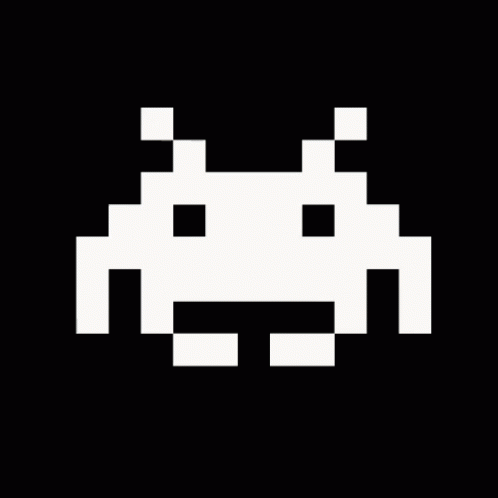GitLab One project failed its last repository check.
reference: https://forum.gitlab.com/t/gitlab-projects-failed-their-last-repository-check/19147/3
find all repositories that failed: link in mail) http://gitlab.rblab.it/admin/projects?last_repository_check_failed=1
(OPTIONAL) Check /var/log/gitlab/gitlab-rails/repocheck.log for additional info,
open specific project Menu->Admin->Projects-><the failed project>
and search for Gitaly relative path
something like this: @hashed/48/b3/48b361d46638bfa4eee090c158a750a69c7beec3a62e703e2801125551b1b157.git
ssh into gitlab vm and save the path into a variable for easiness of access:
export hashed_path="<paste_here_the_hashed_path>"
then check git cache
sudo -u git /opt/gitlab/embedded/bin/git -C "/var/opt/gitlab/git-data/repositories/${hashed_path}" fsck
and check if there are any errors like
error: Could not read 098b53ffbe581e25b…
failed to parse commit 098b53ffbe581e25b… from object database for commit-graph
now run garbage collector gc with
sudo -u git /opt/gitlab/embedded/bin/git -C "/var/opt/gitlab/git-data/repositories/${hashed_path}" gc
and check again repository with fsck
sudo -u git /opt/gitlab/embedded/bin/git -C "/var/opt/gitlab/git-data/repositories/${hashed_path}" fsck
and errors and fails should be cleared
run again Trigger repository check in check if repository check has passed successfully.
If it was successful then this repository shouldn’t be in repository list that have failed to pass the repository check: http://gitlab.rblab.it/admin/projects?last_repository_check_failed=1