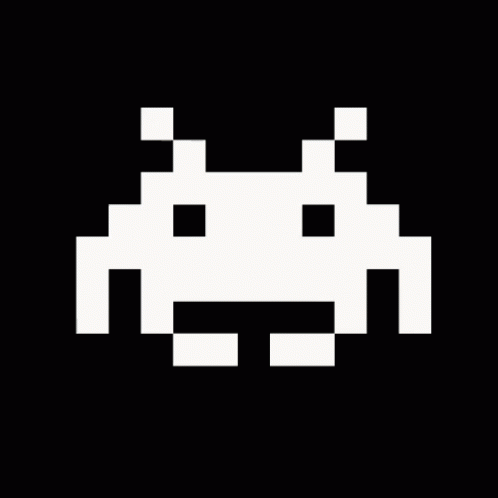How to install Kodi on Ubuntu 15.10
Well one of these days it should happen… My Open Source Media Center pc had an hardware problem, so I’ve seized the moment also for a software update. So I’ve noticed that my preferred Open Source Home Theatre Software has changed name: my beloved XBMC become my new best friend Kodi. They use Lord of the Rings names, so I’m perfectly fine with em!
Install
I really like to install Ubuntu from the server edition wich has only what I really need: bash and ssh. But if you’re scared of the CLI, you can always install the Desktop version and click around with your mouse! Installing Ubuntu is a charm: use an usb key with Universal USB Installer it will take care of downloading the ISO and set a bootable device on you usb stick. Plug it into the HTPC and enjoy the wizard. Setting up Kodi on a fresh Ubuntu server 15.10 install is really simple. Just run
sudo apt-get install kodi
and you’re done!
Start Kodi at boot
For make Kodi start when the htpc is booted up we need a simple systemctl script. Run
sudo nano /etc/systemd/system/kodi.service
and use shift-ins to paste this inside the buffer:
[Unit]
Description = Kodi Media Center
# if you don't need the MySQL DB backend, this should be sufficient
After = systemd-user-sessions.service network.target sound.target
# if you need the MySQL DB backend, use this block instead of the previous
# After = systemd-user-sessions.service network.target sound.target mysql.service
# Wants = mysql.service
[Service]
User = myuser
Group = myuser
Type = simple
#PAMName = login # you might want to try this one, did not work on all systems
ExecStart = /usr/bin/xinit /usr/bin/kodi-standalone -- -nocursor :0
Restart = on-abort
RestartSec = 5
[Install]
WantedBy = multi-user.target
change ‘myuser’ with the name the user you inserted while installing Ubuntu and press ctrl+x to quit and y to save. Systemctl will also take care of restarting the process in case of failures\crashes. Nice to have. To start Kodi you will have to run:
systemctl start kodi
Troubleshooting
How to fix “X: user not authorized to run the X server, aborting.”
If you run startx by root everything works just fine, but when you try to use systemctl nothing happens. The output of
systemctl status kodi
looks like this:
● kodi.service - Kodi Media Center
Loaded: loaded (/etc/systemd/system/kodi.service; enabled; vendor preset: enabled)
Active: active (running) since sab 2015-11-14 19:42:24 CET; 6s ago
Main PID: 3098 (xinit)
CGroup: /system.slice/kodi.service
└─3098 /usr/bin/xinit /usr/bin/kodi-standalone -- -nocursor :0
nov 14 19:42:24 IlMedia systemd\[1\]: Started Kodi Media Center.
nov 14 19:42:24 IlMedia xinit\[3098\]: X: user not authorized to run the X server, aborting.
Well this is caused by a security configuration for X server. Just choose ‘Anybody’ when prompted by this command:
sudo dpkg-reconfigure x11-common
How to fix “ERROR: Unable to load libcurl.so.4”
On the first run Kodi was rebooting without any explanation. A quick look to the logfile, in my
case /home/setola/kodi_crashlog-20151114_183523.log, revealed the true reason:
**ERROR: Unable to load libcurl.so.4, reason: libcurl.so.4: cannot open shared object file: No such file or
directory**
While waiting for the developers to find a way to correct the library name we can fix easily by running
sudo ln -s /usr/lib/x86\_64-linux-gnu/libcurl-gnutls.so.4 /usr/lib/x86\_64-linux-gnu/libcurl.so.4