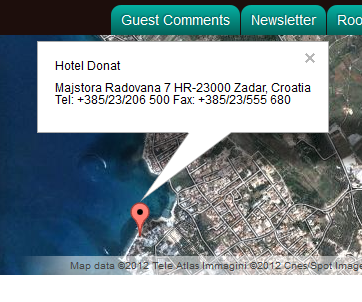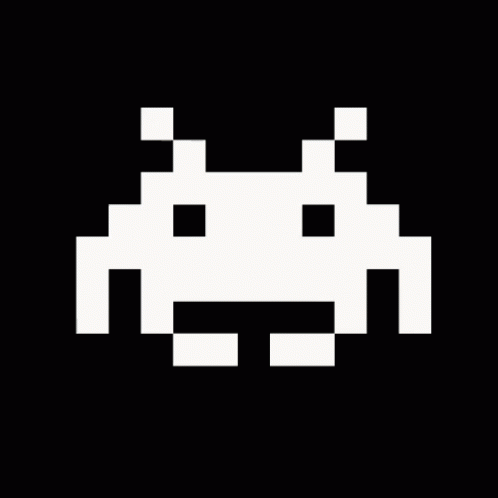Google Maps balloon position error
If you’re working on a website which needs a map wrapped in a really low element, you’ll probably have some issue with the Google Maps balloon position over a pinpoint.
It will be cut by the top border: if you open it by clicking on the pinpoint the map scrolls down, but if you let the popup open on page loaded it will be cut out by the map limit.
This is because the library doesn’t know how high the pinpoint image will be when the event
containing infowindow.open() is fired.
Here’s a reference screenshot of the Google Maps popup positioning error I’m talking
about: 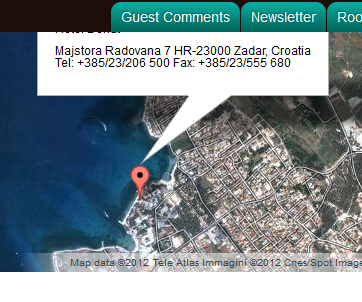
The solution is pretty easy: you can workaround this issue by opening the balloon when the gmaps library fires
the tilesloaded event.
At this time the pinpoint image is fully loaded and the library can make the map scroll as far as needed to the balloon to be showed.
To do this you can use this code:
google.maps.event.addListener(map, 'tilesloaded', function() {
infowindow.open(map,marker);
});
note: infowindow is a
google.maps.InfoWindow
object And that’s how the InfoWindow object should be positioned in very low Google Map: