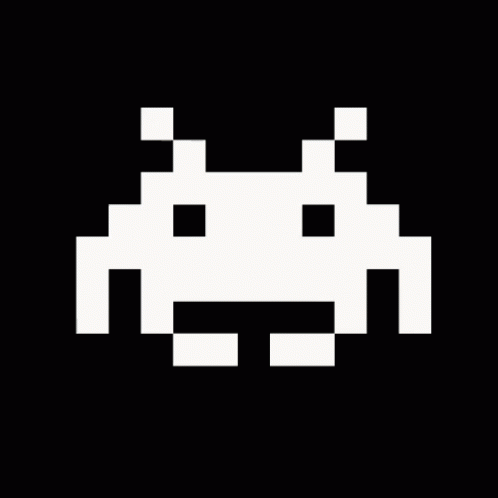CSS3 gradient border
Some days ago my preferred graphic designer come out with a strange call-to-action button style. It was a rounded corner rectangle with a nice purple gradient as background and the reverse gradient was used for the border. It was something like this:

The effect is really impressive for visibility, but I had no idea how to make a gradient border in css3. This time Fireworks helped me because with this nice program by Adobe you can draw a single rounded rectangle with gradient background and then a smaller one with reverse gradient inside the first one.
Here’s a Fireworks PNG. This concept is can be easily transposed in html+css by wrapping the call to action element in a container.
Then you only have to assign the container some pixel of padding and the job is done. The code is really simple:
<style>
.inner, .wrapper:hover {
background: #e2017b;
background: -moz-linear-gradient(top, #e2017b 0%, #640037 100%);
background: -webkit-gradient(linear, left top, left bottom, color-stop(0%, #e2017b), color-stop(100%, #640037));
background: -webkit-linear-gradient(top, #e2017b 0%, #640037 100%);
background: -o-linear-gradient(top, #e2017b 0%, #640037 100%);
background: -ms-linear-gradient(top, #e2017b 0%, #640037 100%);
background: linear-gradient(top, #e2017b 0%, #640037 100%);
filter: progid:DXImageTransform.Microsoft.gradient(startColorstr='#e2017b', endColorstr='#640037', GradientType=0);
}
.wrapper, .inner:hover {
background: #640037;
background: -moz-linear-gradient(top, #640037 0%, #e2017b 100%);
background: -webkit-gradient(linear, left top, left bottom, color-stop(0%, #640037), color-stop(100%, #e2017b));
background: -webkit-linear-gradient(top, #640037 0%, #e2017b 100%);
background: -o-linear-gradient(top, #640037 0%, #e2017b 100%);
background: -ms-linear-gradient(top, #640037 0%, #e2017b 100%);
background: linear-gradient(top, #640037 0%, #e2017b 100%);
filter: progid:DXImageTransform.Microsoft.gradient(startColorstr='#640037', endColorstr='#e2017b', GradientType=0);
}
.wrapper {
width: 100px;
height: 30px;
line-height: 30px;
color: #fff;
text-align: center;
font-size: 16px;
padding: 1px;
cursor: pointer;
}
.inner {
width: 100%;
height: 100%;
}
.wrapper, .inner {
border-radius: 5px;
}
</style>
<div class="wrapper">
<div class="inner">CLICK ME!!!</div>
</div>
This is the result: a nice css3 gradient border
This code is compatible with ie7,8,9,ffox,chrome; on Microsoft’s browsers rounded corners are not showed. For me this is an acceptable ‘graceful degradation’.
There is a css3 property that let you set an image as a border: border-image, but at the moment is completely missing on ie.
Gradients are generated with Ultimate CSS Gradient Generator