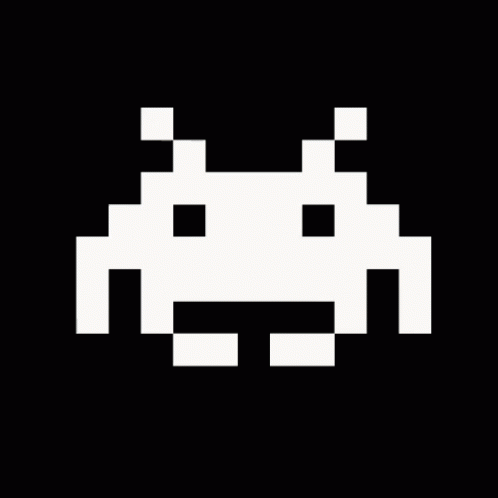Bootstrap Navbar under Wordpress
If you’re fallen in love with Twitter Bootstrap and WordPress as I am, you’ll probably need to develop a theme with both of them and one of the first issue you will find is to have the navbar integrated with the wordpress menu managing system.
There was a nice and candy walker , written by johnmegahan that makes the hard job done in like 2 minutes of googleing :) Thank you John!
The limit was that it only support a double level menu. This means you can only make a dropdown, wich in BootStrap is not an anchor to a real page but only a toggler element for the openclose popup, with a list of one level. Well to expand it is really simple: I’ve make a gist for it:
<?php
/**
* Extended Walker class for use with the
* Twitter Bootstrap toolkit Dropdown menus in Wordpress.
* Edited to support n-levels submenu.
* @author johnmegahan https://gist.github.com/1597994, Emanuele 'Tex' Tessore https://gist.github.com/3765640
* @license CC BY 4.0 https://creativecommons.org/licenses/by/4.0/
*/
class BootstrapNavMenuWalker extends Walker_Nav_Menu {
function start_lvl( &$output, $depth ) {
$indent = str_repeat( "\t", $depth );
$submenu = ($depth > 0) ? ' sub-menu' : '';
$output .= "\n$indent<ul class=\"dropdown-menu$submenu depth_$depth\">\n";
}
function start_el( &$output, $item, $depth = 0, $args = array(), $id = 0 ) {
$indent = ( $depth ) ? str_repeat( "\t", $depth ) : '';
$li_attributes = '';
$class_names = $value = '';
$classes = empty( $item->classes ) ? array() : (array) $item->classes;
// managing divider: add divider class to an element to get a divider before it.
$divider_class_position = array_search('divider', $classes);
if($divider_class_position !== false){
$output .= "<li class=\"divider\"></li>\n";
unset($classes[$divider_class_position]);
}
$classes[] = ($args->has_children) ? 'dropdown' : '';
$classes[] = ($item->current || $item->current_item_ancestor) ? 'active' : '';
$classes[] = 'menu-item-' . $item->ID;
if($depth && $args->has_children){
$classes[] = 'dropdown-submenu';
}
$class_names = join( ' ', apply_filters( 'nav_menu_css_class', array_filter( $classes ), $item, $args ) );
$class_names = ' class="' . esc_attr( $class_names ) . '"';
$id = apply_filters( 'nav_menu_item_id', 'menu-item-'. $item->ID, $item, $args );
$id = strlen( $id ) ? ' id="' . esc_attr( $id ) . '"' : '';
$output .= $indent . '<li' . $id . $value . $class_names . $li_attributes . '>';
$attributes = ! empty( $item->attr_title ) ? ' title="' . esc_attr( $item->attr_title ) .'"' : '';
$attributes .= ! empty( $item->target ) ? ' target="' . esc_attr( $item->target ) .'"' : '';
$attributes .= ! empty( $item->xfn ) ? ' rel="' . esc_attr( $item->xfn ) .'"' : '';
$attributes .= ! empty( $item->url ) ? ' href="' . esc_attr( $item->url ) .'"' : '';
$attributes .= ($args->has_children) ? ' class="dropdown-toggle" data-toggle="dropdown"' : '';
$item_output = $args->before;
$item_output .= '<a'. $attributes .'>';
$item_output .= $args->link_before . apply_filters( 'the_title', $item->title, $item->ID ) . $args->link_after;
$item_output .= ($depth == 0 && $args->has_children) ? ' <b class="caret"></b></a>' : '</a>';
$item_output .= $args->after;
$output .= apply_filters( 'walker_nav_menu_start_el', $item_output, $item, $depth, $args );
}
function display_element( $element, &$children_elements, $max_depth, $depth=0, $args, &$output ) {
//v($element);
if ( !$element )
return;
$id_field = $this->db_fields['id'];
//display this element
if ( is_array( $args[0] ) )
$args[0]['has_children'] = ! empty( $children_elements[$element->$id_field] );
else if ( is_object( $args[0] ) )
$args[0]->has_children = ! empty( $children_elements[$element->$id_field] );
$cb_args = array_merge( array(&$output, $element, $depth), $args);
call_user_func_array(array(&$this, 'start_el'), $cb_args);
$id = $element->$id_field;
// descend only when the depth is right and there are childrens for this element
if ( ($max_depth == 0 || $max_depth > $depth+1 ) && isset( $children_elements[$id]) ) {
foreach( $children_elements[ $id ] as $child ){
if ( !isset($newlevel) ) {
$newlevel = true;
//start the child delimiter
$cb_args = array_merge( array(&$output, $depth), $args);
call_user_func_array(array(&$this, 'start_lvl'), $cb_args);
}
$this->display_element( $child, $children_elements, $max_depth, $depth + 1, $args, $output );
}
unset( $children_elements[ $id ] );
}
if ( isset($newlevel) && $newlevel ){
//end the child delimiter
$cb_args = array_merge( array(&$output, $depth), $args);
call_user_func_array(array(&$this, 'end_lvl'), $cb_args);
}
//end this element
$cb_args = array_merge( array(&$output, $element, $depth), $args);
call_user_func_array(array(&$this, 'end_el'), $cb_args);
}
}
Simply copy and paste it at the end of your functions.php As I was coding something interesting I’ve also added support for horizontal dividers element: a nice separator between two entries. To have it simply add the class ‘divider’ into the optional css classes field in the element of the wordpress menu. The line will be printed before the element you gave the class. Once registered the navbar with register_nav_menu in functions.php
register_nav_menu('top-bar', __('Primary Menu'));
This is how to print the navigation bar:
<div class="navbar navbar-fixed-top">
<div class="navbar-inner">
<div class="container">
<?php
$args = array(
'theme_location' => 'top-bar',
'depth' => 0,
'container' => false,
'menu_class' => 'nav',
'walker' => new BootstrapNavMenuWalker()
);
wp_nav_menu($args);
?>
</div>
</div>
</div>
This piece of code (I hope) is re-usable on every WordPress theme; it will be included in my list of everywhere present classes. That’s all folks, let bootstrap fill your heart :) Update: If you like to have the bootstrap navbar dropdown menu open on mouse over, simply use this JavaScript code somewhere after jQuery.js and bootstrap.js
/**
* This code changes the default behavior of the navbar:
* now the submenu pops in when the user rolls his mouse
* over the parent level menu entry.
* Many tanks to Hanzi for this idea and code!
*/
jQuery(document).ready(function($) {
$('ul.nav li.dropdown, ul.nav li.dropdown-submenu').hover(function() {
$(this).find(' > .dropdown-menu').stop(true, true).delay(200).fadeIn();
}, function() {
$(this).find(' > .dropdown-menu').stop(true, true).delay(200).fadeOut();
});
});